As a CSA member, it is your responsibility to schedule and manage Delivery Holds.
Holds need to be scheduled no later than 11:00am on the Monday prior to your upcoming delivery. Holds can be for one or more weeks at a time and are placed through your online Account. Here’s the link: https://csa.farmigo.com/account/liveearthfarmchoice
Once logged in to your Account, click on the Delivery Hold tab located above your subscription history to get to where you can schedule the hold period.
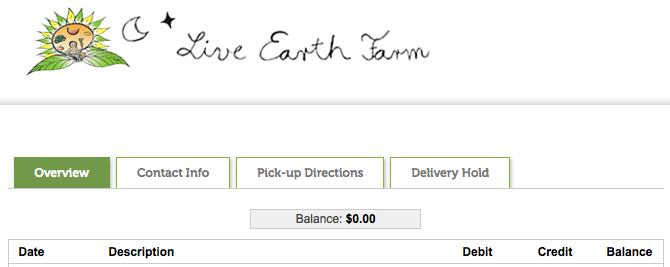
Tip: schedule the last day you do not want to receive a Share as the end date of the hold period. This way your subscription will be active the following Friday so you can edit Share contents without having to remove the hold first.
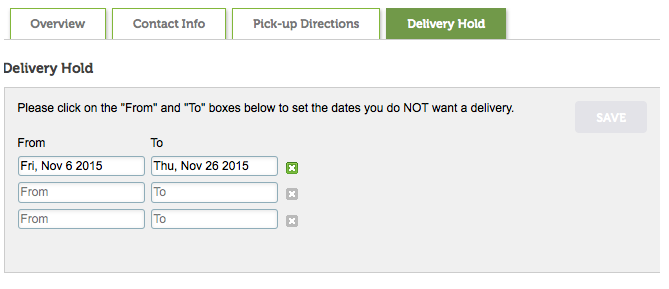
Once you have placed the hold by clicking the blue Save button, an automatic confirmation email will be sent to you shortly after. If you do not receive an email your hold may not have been properly saved, so check your subscription again to make sure the hold is scheduled. Also, check your junk/spam folder since the automatic emails sometimes end up there.
During a hold period, nothing is delivered and nothing is debited from your account Balance.
Alternatives to putting your subscription on hold are: to share your CSA program with those who might be interested – have a friend or neighbor pick your share up while you’re gone, or give it to the person who house- or pet-sits for you while you’re away (please, be sure anyone picking up for you is well versed in the Pick-Up Protocol and knows the address and hours of the pick-up site!); or you can arrange to donate it to a family-in-need through the Donations section of our Web Store.



